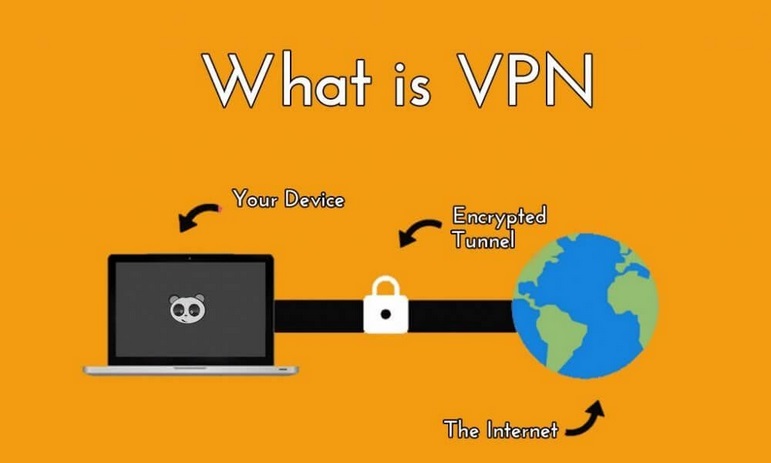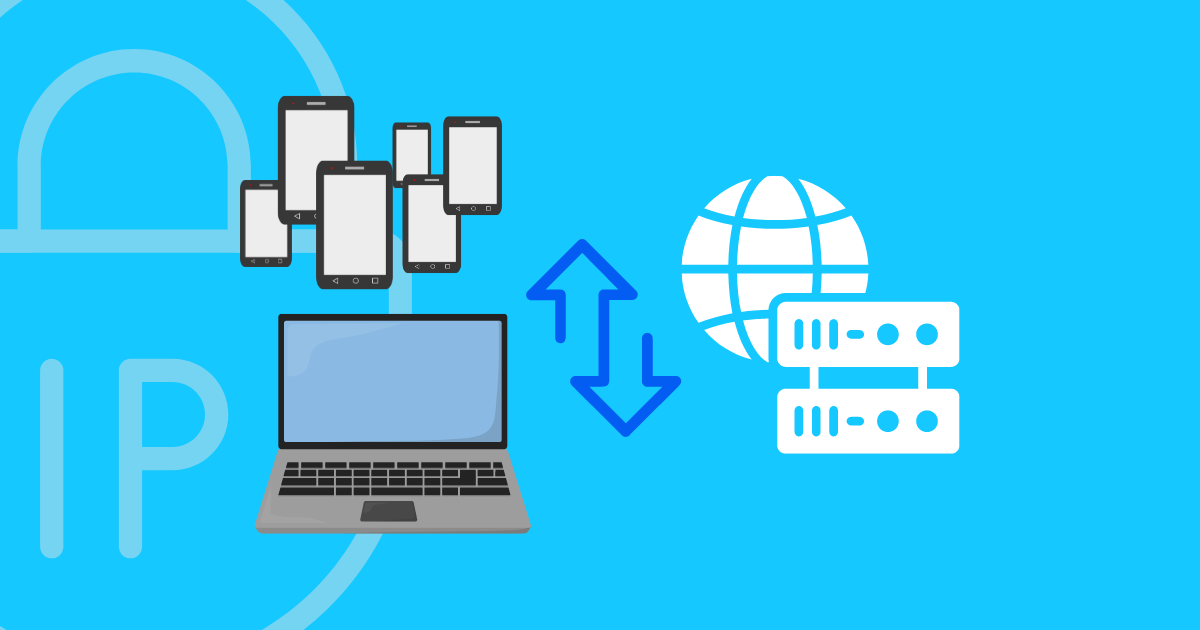Telegram is one of the most popular messaging apps today, known for its high security and flexible features. However, in some countries or internal networks, users may face issues accessing Telegram due to restrictions or blocks. If you’re looking for a reliable way to access Telegram when blocked, the simplest and most effective solution is using Telegram Proxy.
In this article, we’ll guide you through the fastest and easiest way to unblock Telegram using Telegram Proxy.
Why Is Telegram Blocked?
There are several reasons why Telegram may be restricted or blocked:
Government censorship in certain countries
Internet Service Providers (ISPs) blocking encrypted messaging apps
Internal networks (e.g., schools, workplaces) limiting access to Telegram
Whatever the reason, you can easily bypass these restrictions by using a dedicated proxy for Telegram.
What Is Telegram Proxy?
Telegram Proxy is an intermediary connection method that helps you bypass network restrictions and access Telegram quickly and securely. Unlike VPNs or complex software installations, Telegram Proxy requires no setup — a single click is all it takes to connect.
How to Access Telegram When Blocked Using Telegram Proxy
Step 1: Visit the Telegram Proxy Homepage
Start by visiting the official website:
👉 https://telegramproxy.info
This site offers a list of high-speed, secure Telegram proxy servers that are updated regularly.
Step 2: Choose a Suitable Proxy Server
On the homepage, you’ll see two main tabs:
SOCKS Proxy – Fast and easy to connect
MTProto Proxy – Telegram’s own encrypted protocol, optimized for mobile use
Step 3: Click the “Quick Use” Button
Click Quick Connect or select any ip in the list.
Simply click this button, and the Telegram app will automatically open and connect using your selected proxy.
On mobile: Telegram will launch directly in the app.
On desktop: Telegram Desktop or the web browser will open with the connection enabled.

how to access telegram when blocked
Benefits of Using Telegram Proxy
✅ No need to install any software
✅ Instant connection with just one click
✅ Maintain fast Telegram performance
✅ Hide your IP and protect your identity
✅ Completely free to use
Tips When Using Telegram Proxy
Choose proxies with high speed and recent update times.
If a proxy disconnects, simply revisit Telegram Proxy and pick a new server.
For better stability and security, prioritize using MTProto proxies.
Conclusion
With the guide above, you now know how to access Telegram when blocked, simply and effectively. The Telegram Proxy is the ideal tool to help you access Telegram anytime, anywhere, without worrying about being blocked. It routes your traffic through an intermediary server, helping you “trick” the censorship system. No matter where you are, you’ll stay connected seamlessly, without limitations. The simplicity and effectiveness of Telegram Proxy make it the optimal solution.